📌 Introduction
RAMU is an intelligent Visual Studio Code assistant tailored for Agile teams, enabling seamless code reviews, daily standups, and automated flowchart generation through an interactive chat interface and powerful backend APIs.
🧠 Explore RAMU → Dive into how RAMU helps Agile teams with code, chat, and flow.🔍 Demo / Usage
- Ask RAMU to generate a flowchart through chat
- Scan the workspace to set current project context
- Engage in interactive conversation with the virtual assistant
- Summarize the session using the 📧 button
✨ Features
- Real-time collaborative chat rooms
- Automatic email summarization
- Flowchart generation from graph syntax
- Code sharing and JSX previewing
- Workspace file scanning
🚀 Usage
- Clone the Ramu-kaka repo and extract all folders
- Open backend in IntelliJ/Eclipse, others in VS Code
- Install the RAMU extension and enter your details
- Chat with RAMU to review code or generate flowcharts
🏗️ Architecture
Frontend: HTML/CSS/JS with VS Code Webview, STOMP over WebSockets, animations and AI assistant previews.
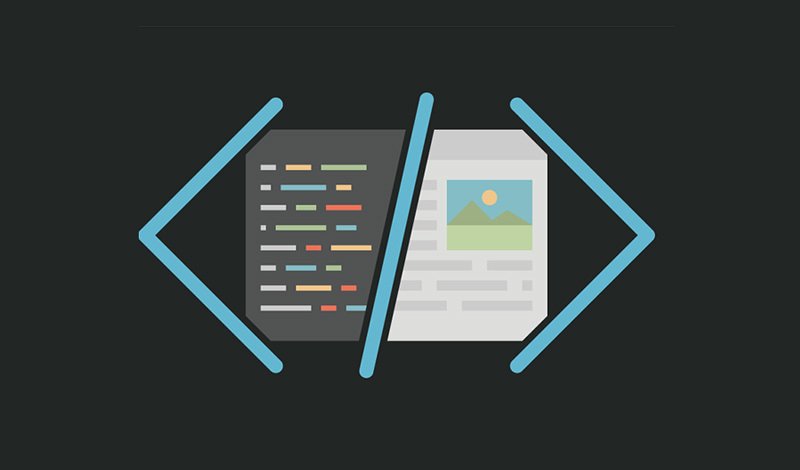
Backend: Spring Boot app exposing REST APIs for summaries, flow parsing, and chat routing with SockJS/STOMP.

🏗️ Explore Architecture → See how RAMU is built internally
📡 API Endpoints
POST /api/summary/send/{roomId}– Send agile summary to participantsPOST /api/flow/updated/generate-react– Convert graph text to JSXPOST /api/context– Store or retrieve chat context
📝 License
RAMU is distributed under the MIT License. You’re free to use, modify, and distribute it as long as this notice is retained.
📝 Explore License → Know your rights using RAMU